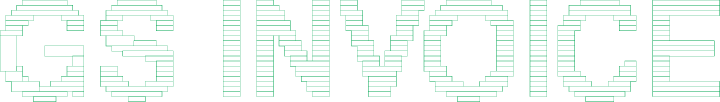How to adjust the settings on GS Invoice
In the settings tab, you will have the option to:
- Set up HTML signatures
- Set the tax type: Eg, GST, VAT, HST, PST
- Set the tax rate
- Set if the tax is inclusive or exclusive
- Set the number of days to send a reoccurring invoice before it is due (Days offset)
- Set the invoice number to sequential or automatic
- Save PDF’s to your google drive and the name of the folder
- Set the date format: Eg dd/mm/yyyy, mm/dd/yyyy
- Set the from email name
- Set the from email address
- Ability to set no-reply option *
- Set the reply to email address
- Set the CC email address
- Set the BCC email address
- Customisation of PDF options
- Paper size: Eg, A4, A3, Letter, etc
- Orientation: Portrait, Landscape
- Scale: Normal 100%, Fit to width, Fit to height, Fit to page
- Margins: Top, Right, Bottom,Left
- Show Gridlines
- Show Notes
- Page Order: Down then over, Over then down
- Horizontal Alignment: Left, Center, Right
- Vertical Alignment: Top, Middle, Bottom
- Print Title
- Show Frozen row
- Show Frozen column
- Ignore First Rows
- Ignore First Columns