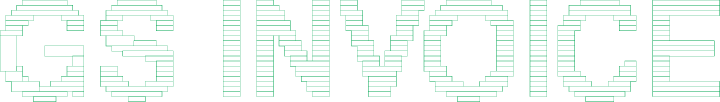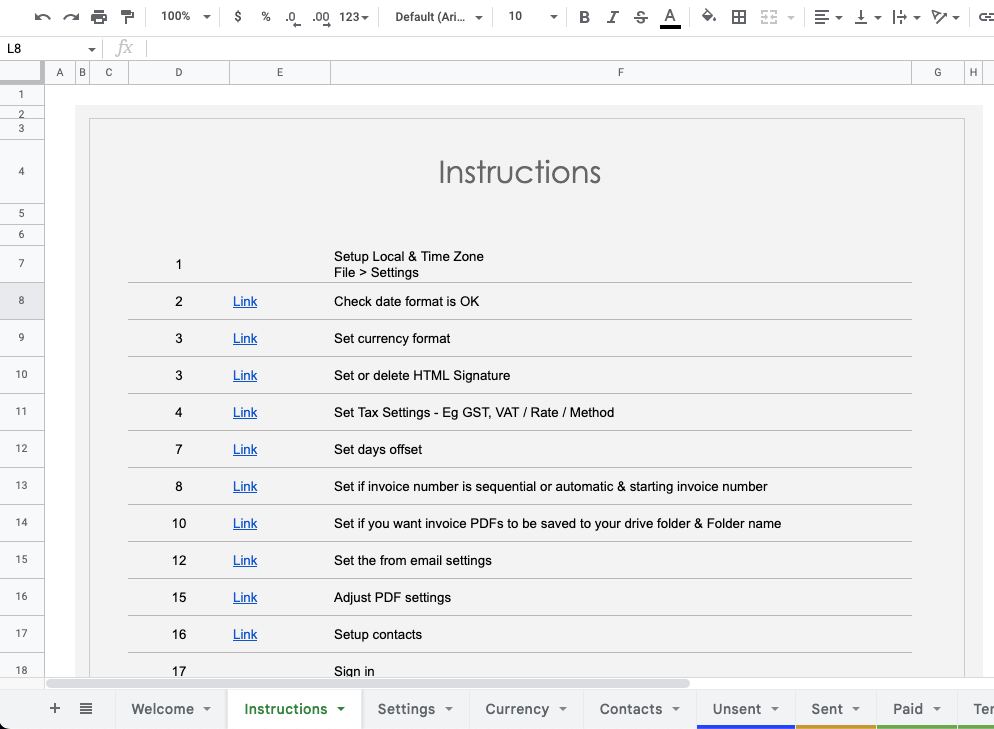Initial setup
Part 1 - How to make a copy of the spreadsheet
A copy of the spreadsheet can be found here.
- Click File > Make a copy
Part 2 - How to install the add-on
The add-on can be installed from here.
Part 3 - Sign up for a free trial or a paid plan
Sign up for a free trial or paid plan to get a subscription ID